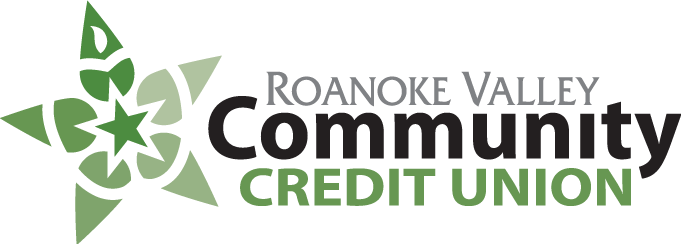More Electronic Services
Deposit Services
Direct Deposit
If you wish to have your paychecks automatically deposited into your RVCCU Account, you must set it up through your company's payroll office.
They will need to know:
Our name (Roanoke Valley Community Credit Union)
Our Routing Number (251482859)
Your account number, including the check digit
Whether is it a savings or checking account
Once we receive your deposit, we can split your money to other accounts for things like loan payments or separate savings. If you would like to know more about this option, please contact us.
Payroll Deduction
Many of our Partner Companies offer Payroll Deduction for RVCCU Accounts. You can use this service to put a part of your earnings into any of our accounts or to make loan payments.
If you are interested in this service, please contact your employer's Human Resource or Payroll Office.
MasterCard™ SecureCode
If you use your RVCCU MasterCard™ Debit Card to shop at a participating online retailer, you will be required to register for MasterCard™ SecureCode to complete the transaction.
MasterCard™ SecureCode protects your card against unauthorized use when you shop online at participating retailers.
If you make a purchase in a shop, you enter a PIN number or sign a receipt to validate the transaction. MasterCard™ SecureCode mimics this process over the internet by providing a digital receipt that you sign off with your own personal SecureCode.
Verified by VISA®
Verified by VISA® gives you additional protection when making purchases online with your RVCCU VISA® Credit Card.
By selecting a personal password for each VISA® Credit Card, participating online merchants can verify your identity before completing a transaction.
Once your card is activated in the program, the card number will be recognized at participating online stores. You'll be asked to enter your password in the Verified by VISA® window before the transaction can be completed. If an online store is not participating in the program, your VISA® will work as usual.
Member Connect
Account Access by Phone
Even now, there are still times when accessing the internet isn't possible. Or maybe you're just more comfortable using the phone. Whatever the reason, you can use Member Connect to access your account 24 hours a day, 7 days a week.
Just call our main line at (540) 982-3931 and choose option 2. Or you can dial the service directly at (540) 527-8328. Use any touch-tone phone to check your balance, make transaction inquiries, transfer funds between accounts, and more.
If you need help, you can download our printable guide to using Member Connect (PDF).